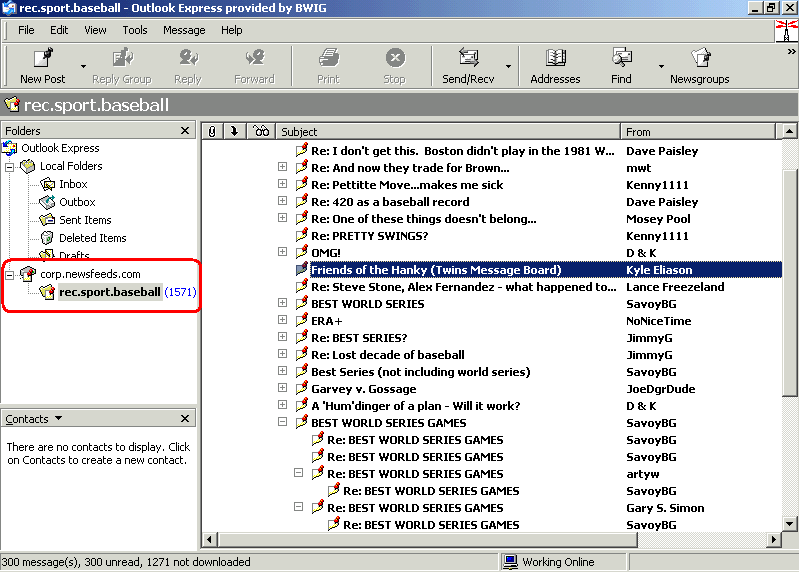![]() Configuring
Newsgroups through Outlook Express
Configuring
Newsgroups through Outlook Express
A newsgroup is a collection of messages posted by individuals to a news server (a computer that can host thousands of newsgroups).
You can find newsgroups on practically any subject. Although some newsgroups are moderated, most are not. Moderated newsgroups are "owned" by someone who reviews the postings, can answer questions, delete inappropriate messages, and so forth. Anyone can post messages to a newsgroup.
To use newsgroups in Outlook Express, follow the step by step instructions below:
1) OPEN OUTLOOK EXPRESS
2) CHOOSE ACCOUNTS FROM THE TOOLS MENU
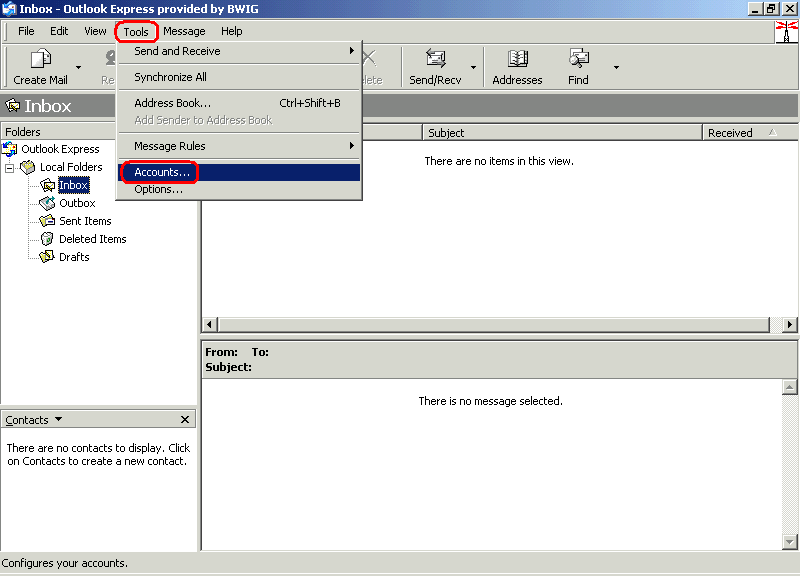
3) CLICK ADD NEWS ACCOUNT.
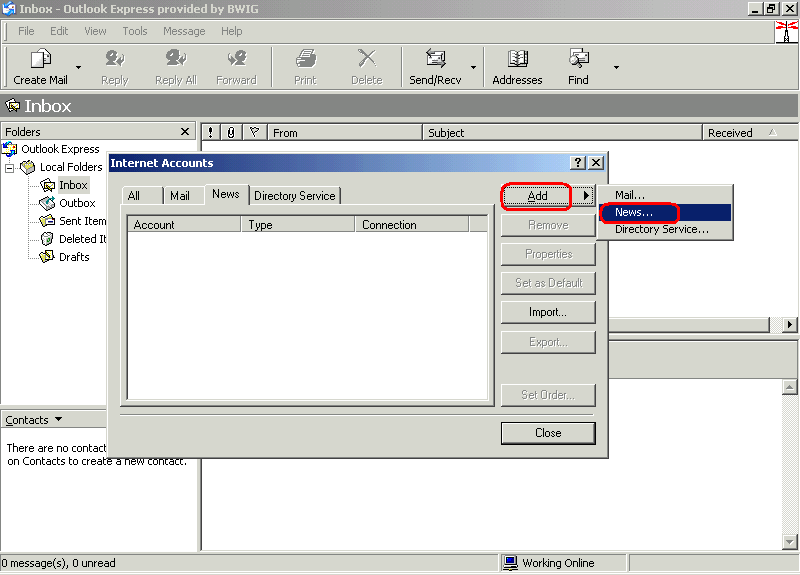
4) ENTER DISPLAY NAME FOR NEWS SERVER.
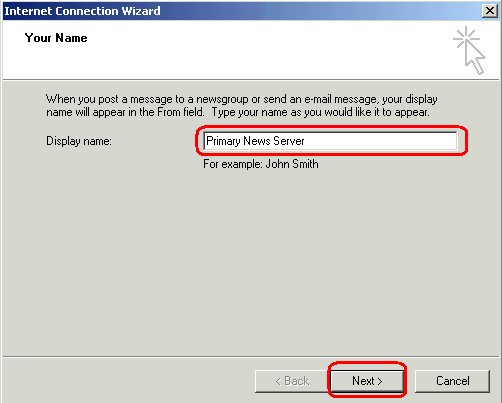
5) ENTER YOUR EMAIL ADDRESS.
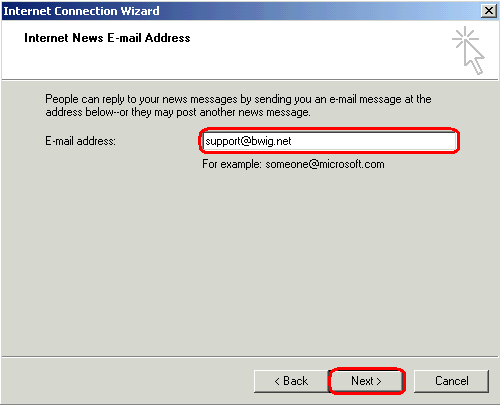
6) ENTER THE NAME OF THE NEWS SERVER YOU WANT TO CONNECT TO, CLICK NEXT, THEN CLICK FINISH. CLICK HERE FOR A LIST OF AVAILABLE NEWS SERVERS.
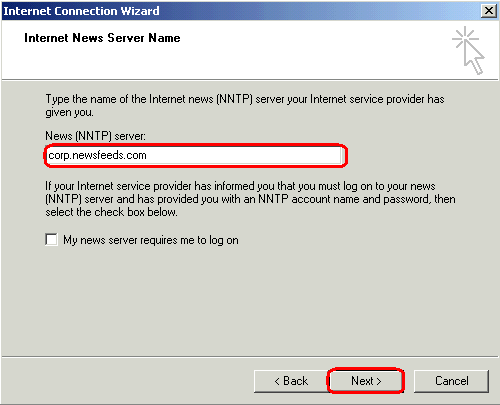
7) OUTLOOK EXPRESS ASKS IF YOU WOULD LIKE TO DOWNLOAD NEWSGROUPS FROM THE NEWS ACCOUNT YOU ADDED. CLICK YES.
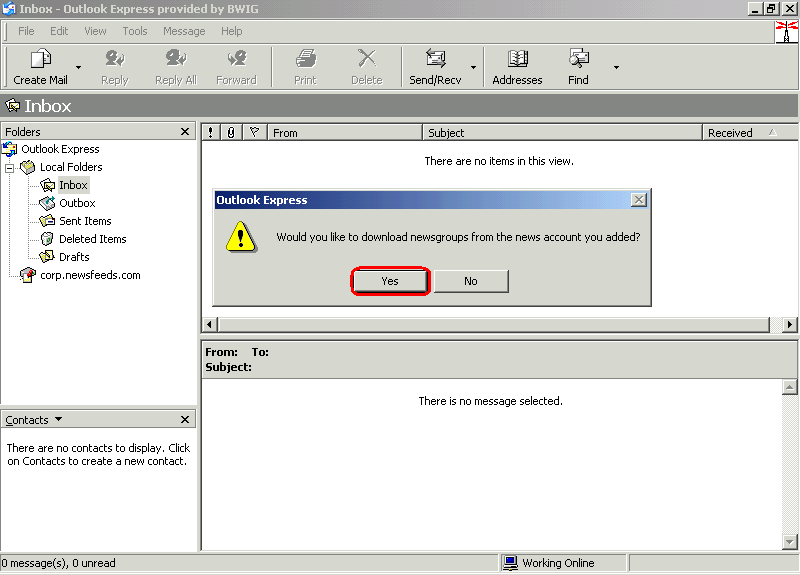
8) YOU MUST "SUBSCRIBE" TO INDIVIDUAL NEWS GROUPS ON THE NEWS SERVER YOU JUST CONNECTED TO. CHOOSE A NEWS GROUP FROM THE LIST, THEN CLICK SUBSCRIBE. DO THIS FOR AS MANY NEWS GROUPS AS YOU WISH.
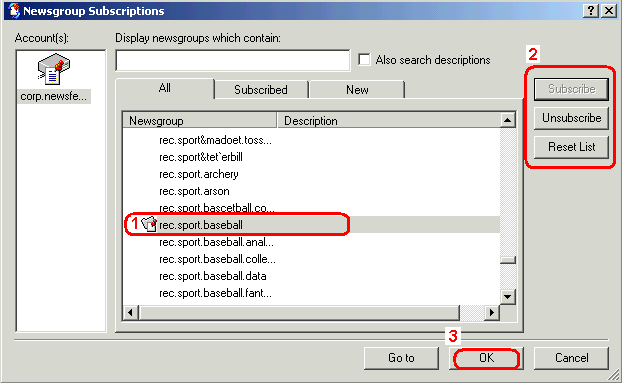
9) AFTER YOU HAVE COMPLETED THE STEPS ABOVE, YOU MAY ACCESS THE NEWS GROUPS YOU HAVE SUBSCRIBED TO FROM THE FOLDER LIST IN OUTLOOK EXPRESS.