

How can I use the portable WIFI Internet service around Buffalo?
The QuantumSTAR WIFI network is an open access WIFI network that is broadcast all across Buffalo. Anyone can connect to this network. The advantage of this service is that you can use the Internet not only while you are at home, but also while you are traveling around town using an 802.11g WIFI enabled device. (ie. Laptop, notebook computer, WIFI enabled phone, etc.) QuantumCONNECT Internet subscribers that already have service in their home can also connect around town at no additional charge. If you are not a QuantumCONNECT subscriber, you can still use this service by purchasing temporary access to the network with a credit card.
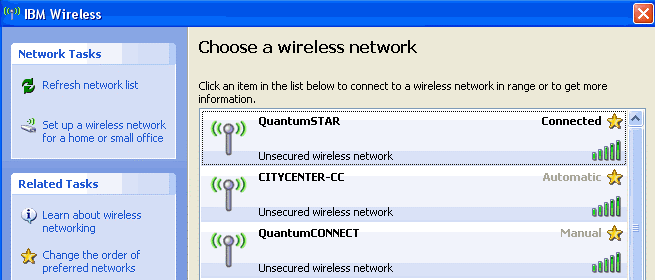
(Figure 1)
STEP BY STEP for QuantumCONNECT Internet subscribers
1) Have your wireless device scan for unsecured open WIFI networks. (See Figure 1)
2) Connect to the QuantumSTAR network. (QuantumSTAR is the SSID that is broadcast for this network.)
3) Open your web browser to try to access the
Internet. You will find that your browser is redirected to our
authentication gateway.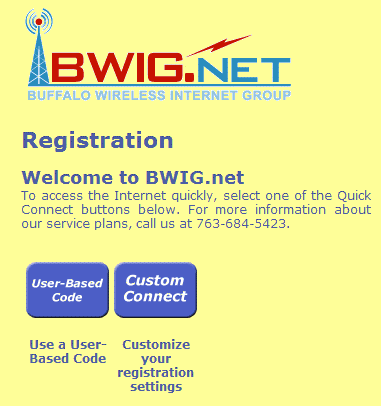
4) Click on the button that is labeled "User-Based Code"
5) Enter your user based code, check the box to accept the terms and conditions, then click continue.
If you do not have a usercode already, contact the BWIG help desk to obtain one. This service is available at no charge to all QuantumCONNECT Internet subscribers.
6) The device you are using will be able to access the Internet for 24 hours before being required to register again.
STEP BY STEP for non-subscribers (Temporary users paying by Credit Card)
1) Have your wireless device scan for unsecured open WIFI networks. (See Figure 1)
2) Connect to the QuantumSTAR network. (QuantumSTAR is the SSID that is broadcast for this network.)
3) Open your web browser to try to access the Internet. You will find that your browser is redirected to our authentication gateway.
4) Click on the button that is labeled "Custom Connect"
5) Select the service period for either 24 hour or 7 day service, along with the desired connection speed, then click continue. (See Figure 3)
6) Check the box to accept the terms and conditions, then click "Connect Me"
7) Enter your credit card billing information and click continue.
8) Your device will be connected to the Internet for the selected amount of time before requiring registration again.
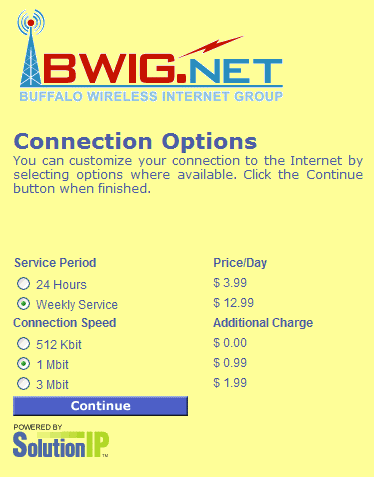
(Figure 3)