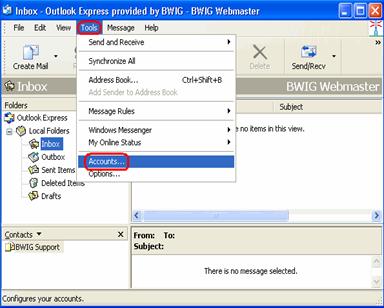
EMAIL CONFIGURATION FOR POP 3 CLIENTS
To set up Outlook Express: Follow these step-by-step instructions.
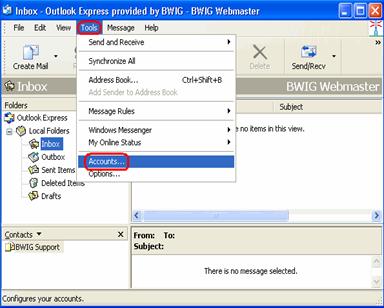
2. Choose Accounts from the Tools menu.
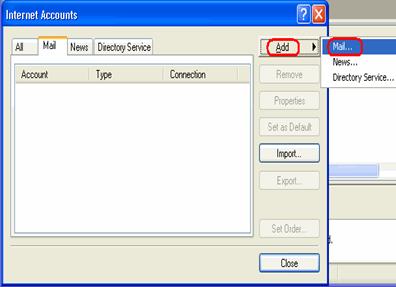
3. Click add mail account.
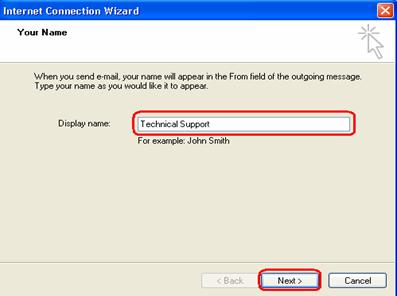
1. Enter display name.
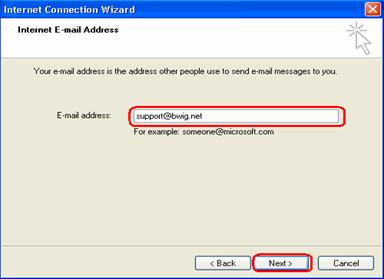
5. Enter your email address.
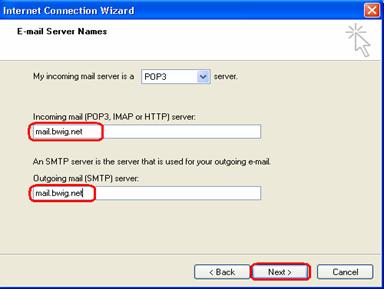
6. Enter the incoming and outgoing mail server information as mail.bwig.net.

7. Enter your account name and password, click next, then click finish.
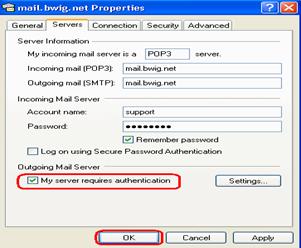
8. After you have completed the steps above, your mail account will display in the Internet Accounts mail list.
9. Select and double-click on your account. Click on the Servers tab, and check the box next to “My server requires Authentication.”