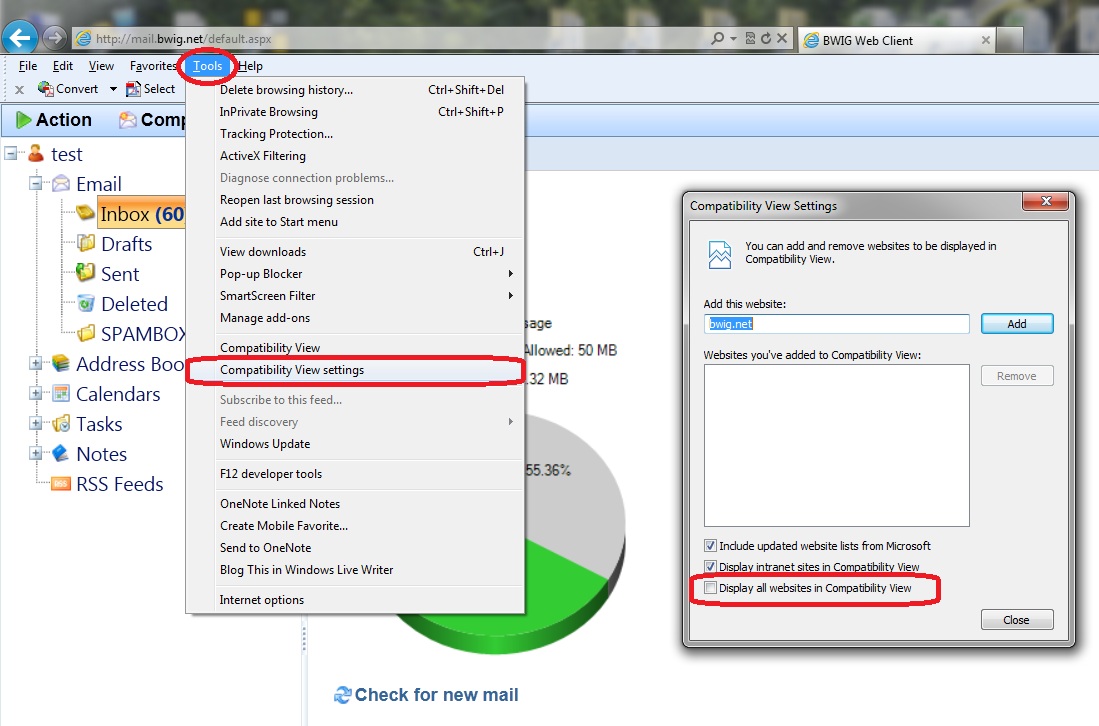BWIG
WEB MESSAGING
BWIG
WEB MESSAGING
 BWIG
WEB MESSAGING
BWIG
WEB MESSAGING
Frequently Asked Questions
PROBLEM:
When you log into BWIG Webmail using Internet Explorer and view your Inbox, it does not display your messages and has an appearance similar to the mailbox shown below.
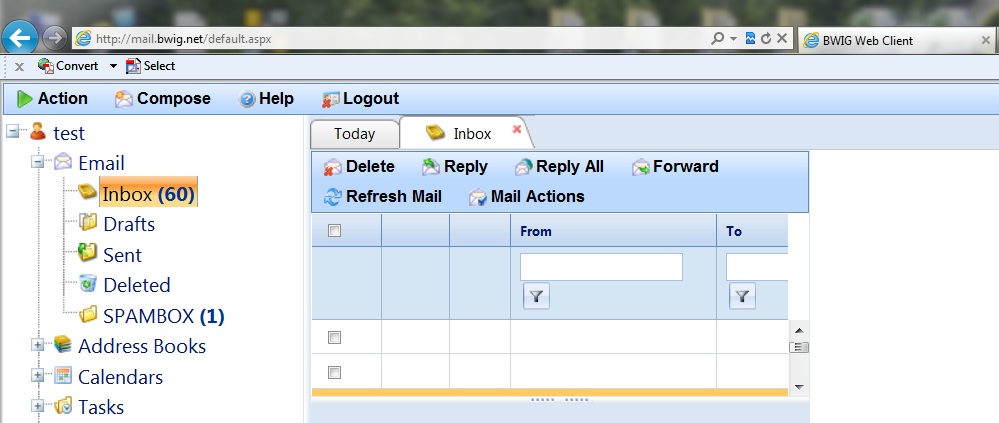
RESOLUTION:
This problem is resolved by disabling compatibility mode in Internet Explorer. This can be done in a couple of different ways.
1) Click the compatibility mode icon located at the end of the address bar of your web browser as shown below.
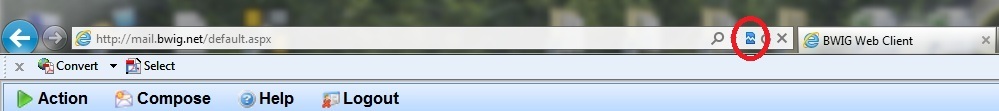
2) Make sure that Internet Explorer is not displaying all web sites in compatibility mode. To do this press down the ALT and T keys on the keyboard at the same time. Then click COMPATIBILTY VIEW SETTINGS from the menu. Then make sure that DISPLAY ALL WEBSITES IN COMPATIBILITY VIEW is unchecked.